Create Your Own Fitbit
We are all familiar with Fitbit and other smart watches even our phones counting our steps throughout the day. Let’s use a micro:bit to code our own.
What You Will Learn
How to
- Create and use a variable.
- The micro:bit shake function.
- Use a while True loop.
- Display a number on the LED matrix.
- Use the button function.
What You Will Need
- 1 x micro:bit.
- 1 x micro USB cable.
- 1 x Battery pack for the micro:bit (optional).
Coding
- Open your favourite browser ( we recommend Google Chrome) Within the address bar of the browser type python.microbit.org and press Enter . This will load the Python coding editor.
- Click on Line 4 and type
steps = 0and press Enter . This creates a variable called steps and sets it to 0.What is a variable
Think of a variable as a box that stores information that can be used throughout our program. We give variables a descriptive name so we and others can understand what is going on within our program.
- Delete the text on lines 7-9 .
- Type the following code starting on line 7 .
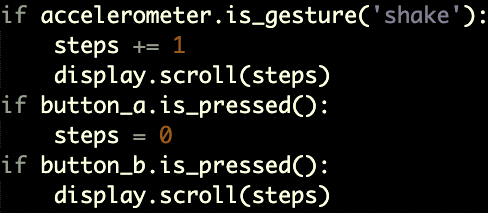
Code so far
Completed Code:
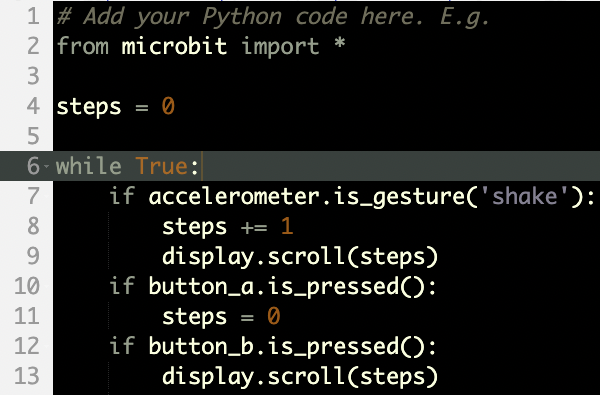
Now that we have completed the code we need to download it to the micro:bit.
Downloading the Code
- Take the micro USB cable and connect the micro:bit to the computer.
- Click on Connect . Click on your micro:bit and click connect again.
You have created your own Fitbit step counter why not connect a battery pack and strap your micro:bit to your ankle and go for a walk and see how many steps you have done at the end.
